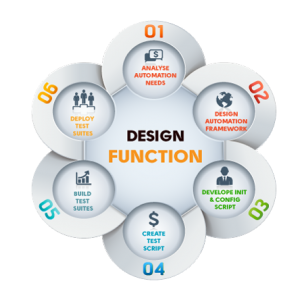
Test automation is the use of special software (separate from the software being tested) to control the execution of tests and the comparison of actual outcomes to predicted outcomes. Test automation can automate previous repetitive but necessary testing in a formalized testing process already in place, or add additional testing that would be difficult to perform manually.
One of the main advantages of using a framework is the low cost of maintenance. For any changes to the application, only the concerned test case(s) need to be updated while the rest of the scripts remains the same.

WHY – TEST AUTOMATION FRAMEWORK?
- Framework provides a library of functions that hides underlying complexity from users.
- Modular design makes it easy to extend
- User friendly interface and reporting options
- Use of schedulers to schedule the test case as per the user’s convenience
- Much easier to extend to larger projects.
- Designed to be highly modular, so changes in the application are easier to deal with.
- Highly customizable, easy to modify across projects.
- Reduced maintenance costs.
